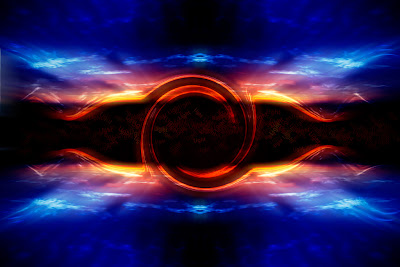
I was playing with a beach sunset shot earlier today and decided to see what I could create from a relatively simple photo. The image above is the result. Not spectacular or earth shaking but it was a fun process. Every now and again I find it helpful to just play with an image and see where it takes you.

The sunset here was the starting point. I decided to try some mirror imaging and the result is shown below.

I duplicated the layer and ran a little swirl with the Liquify filter. I think it is always interesting to play around with Layer blend modes and decided on Linear Burn for the Swirl Layer. Playing even more, I copied the Swirl layer and looked at the blend modes again. Finally deciding on Overlay for the Swirl Copy Layer.
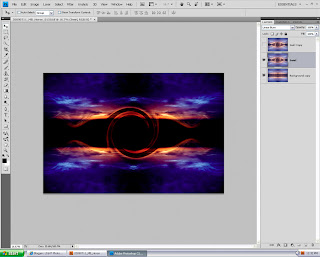
I ultimately flattened these layers and duplicated the result one more time. To the Radial Blur Layer I tried out a Radial Blur filter set to Zoom. Just like above I played around with blend modes to see what looked the most interesting ultimately choosing Lighter Color.
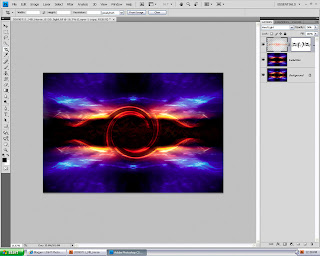
To complete the experiment, I brushed in a little text. Before I could do that I created a custom brush using the word "Light." After modifying the new brush's Shape Dynamics, Scattering, and Color Dynamics I once again modified the blend mode ending up with Lighter Color. After a quick Layer Mask I decided to have some lunch.
I'll show the custom brush creation on a later blog post.
Cheers and have fun playing around it's good for you and your photography.
Fiat Lux!
Hal

No comments:
Post a Comment