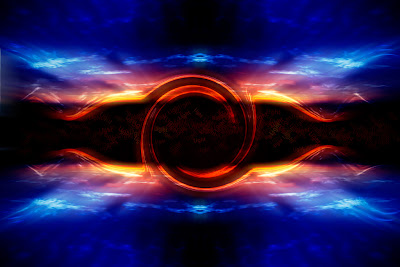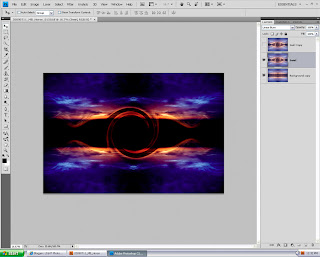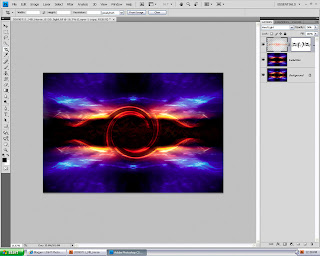Took the image above using the "Sammon Swirl." Rick Sammon,
http://www.ricksammon.com/, spent last week with us here in California and taught this fun technique. If you have not attended a seminar or workshop with Rick, you are missing out!
Took me a bit of practice to get the technique down but once you have it you will have fun.
To try this yourself set up your camera as follows:
-Select the center auto focus point
-One shot focus
-Continuous shooting mode (I like continuous High)
-Set the ISO to 100 for Canon and 200 for Nikon. Adjust ISO if necessary to meet exposure requirements
-Set the shuter speed to between 1/15 and 1/8
-Adjust the aperture to your desired exposure
-If you prefer, you may set Shutter Priority or Tv mode and set the shutter speeds above, the camera will then adjust the aperture automatically
-The technique also works great with a point and shoot!
Compose your shot by placing the subject in the middle and focus on the leading eye (if your subject has an eye, that is.) When you are ready, pull your eye away from the viewfinder with focus locked (keep holding the Af On button.) Begin to rotate the camera around the longitudinal axis of the lens (a straight line from the middle of the lens' outer element to the sensor.) Just after you start to rotate, shoot and hold down the shutter release for a burst of 3-4 shots. The camera will travel about 90 degrees during the maneuver.
Evaluate your shots on the LCD and try again if necessary.
I always shoot a burst so I have multiple source files. If I like the swirl in one and the subject in another, you can combine the two for the best of both worlds.
Thanks again Rick for sharing this fun technique.
Fiat Lux!
Hal